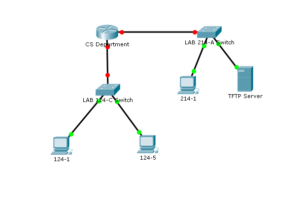Step 1: PC IPv4 - 192.168.1.0/27 124-1 : 192.168.1.34 255.255.255.224 192.168.1.62 124-5 : 192.168.1.35 255.255.255.224 192.168.1.62 192.168.1.0/28 214-1 : 192.168.1.97 255.255.255.240 192.168.1.110 TFTP : 192.168.1.100 255.255.255.240 192.168.1.110 IPv6 - 124-1 : 2001:DB8:ACAD:A::FF gateway FE80::1 124-5 : 2001:DB8:ACAD:A::15 gateway FE80::1 214-1 : 2001:DB8:ACAD:B::FF gateway FE80::1 TFTP : 2001:DB8:ACAD:B::15 gateway FE80::1
Step 2: Router #hostname Middle #banner motd #ITE router# #banner login #Enter the password# #security passwords min-length 10 #enable secret faro123456789 #line console 0 #password faro123456789 #login #exit #line vty 0 4 #password faro123456789 #login #exit #line aux 0 #password faro123456789 #login #exit #service password-encryption #ip domain-name cisco.com #username netadmin secret Cisco_CCNA5 #crypto key generate rsa #line vty 0 4 #transport input ssh #login local #interface g0/0 #ip address 192.168.1.62 255.255.255.224 #description middle line 1 # no shutdown #exit #int g0/1 #ip address 192.168.1.110 255.255.255.240 # no shutdown #description middle line 2 #ipv6 unicast-routing #interface g0/0 #ipv6 address 2001:DB8:ACAD:A::1/64 #ipv6 address FE80::1 link-local #no shutdown #exit #ipv6 unicast-routing #interface g0/1 #ipv6 address 2001:DB8:ACAD:B::1/64 #ipv6 address FE80::1 #ipv6 address FE80::1 link-local #no shutdown #exit #wr #copy running-config tftp: 192.168.1.110
Step 3: Switch #hostname switch2 #banner motd #switch2# #service password-encryption #enable secret faro123456789 #line console 0 #password faro123456789 #login #exit #line vty 0 4 #password faro123456789 #login #exit #interface vlan 1 #ip address 192.168.1.105 255.255.255.240 #descrip switch line 1 #no shutdown #exit #ip default-gateway 192.168.1.110 # wr