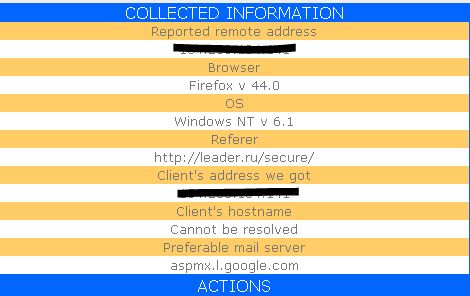# apt-get install squid3 squid3-common -y
# cat /etc/squid3/squid.conf |grep -v -E ^#|^ /etc/squid3/squid.conf_no_comm
# mv /etc/squid3/squid.conf /etc/squid3/squid.conf_ORIG_BULKA
# mv /etc/squid3/squid.conf_no_comm /etc/squid3/squid.conf
Now we need to add new acl some privacy settings:
####ACL ALLOW ACCESS:#####
acl some-name src 94.20.31.25/32 85.132.16.18/32 10.15.16.0/24 http_access allow some-name ##### cache_mgr [email protected] # #Privacy Things via off forwarded_for off httpd_suppress_version_string on
############
finally your connfig should be like this:
# cat /etc/squid3/squid.conf acl SSL_ports port 443 acl Safe_ports port 80 # http acl Safe_ports port 21 # ftp acl Safe_ports port 443 # https acl Safe_ports port 70 # gopher acl Safe_ports port 210 # wais acl Safe_ports port 1025-65535 # unregistered ports acl Safe_ports port 280 # http-mgmt acl Safe_ports port 488 # gss-http acl Safe_ports port 591 # filemaker acl Safe_ports port 777 # multiling http acl CONNECT method CONNECT # acl some-name src 94.20.31.25/32 85.132.16.18/32 10.15.16.0/24 http_access allow some-name # http_access deny !Safe_ports http_access deny CONNECT !SSL_ports http_access allow localhost manager http_access deny manager http_access allow localhost http_access deny all http_port 6655 coredump_dir /var/spool/squid3 refresh_pattern ^ftp: 1440 20% 10080 refresh_pattern ^gopher: 1440 0% 1440 refresh_pattern -i (/cgi-bin/|\?) 0 0% 0 refresh_pattern . 0 20% 4320 # #administrator contact: cache_mgr [email protected] # #Privacy Things via off forwarded_for off httpd_suppress_version_string on ############ restart squid3 service: # /etc/init.d/squid3 restart
Done….